A new phone app is gaining popularity for rewarding students who do not use their phones while they are in classes.
College students often struggle with many responsibilities such as managing time properly and dealing with money woes. From our social media addictions and top ramen dinners to preparing for the next morning’s public speech that was written the night before.
With all of these daily problems, any help can seem like a lifesaver, and now help can be received from a free mobile app.
“Pocket Points” is a new app that was created and launched in 2014 by Chico State seniors Mitch Gardner and Rob Richardson. It aims to fix the constant financial and educational struggles that college students face everyday.
“It benefits students by helping them pay attention in their classes,” said Gardner. “It also benefits the teachers as well as local vendors by attracting a primary age group into their stores.”
The app uses a point system for leaving phones inactive while students are on campus. Students simply lock their phone and the app allots a certain amount of “points” for every 15 minutes the phone remains locked.
The points earned are saved on the app’s account, which is linked to the user’s Facebook. They can then be taken to local and online stores to be used for discounts and sometimes even free items. The reward varies from each store and is decided by the retailer.
To start earning points you need to first download the app through the App Store. The application is available for both Apple and Android devices.
Once it is downloaded, it will ask to connect with your Facebook account.
There are multiple benefits gained by signing up through Facebook. For example, the user will not have to create a new account. And let’s be honest, we all have about 60 different social media usernames and passwords, making it difficult to keep track of everything. On top of this, the more Facebook friends that use the app and are on campus at the same time, the more points each user gets.
After setting up an account the user has to search and find the college they are attending. Once the college is selected, the app is ready to go.
The user must be on campus for the “point collecting” to be an option and they must allow the app to read their location in order for it to work. Once the app searches and recognizes the location, the user simply needs to lock their phones. It’s important to make sure to keep the app open in the background or it will not work.
The user can track the points they have earned, their level (determined by the number of points), and the number of points earned during the week. By simply sliding to the left, a popup menu will appear with their Facebook picture, a list of other basic app options, like settings and terms of service.
By clicking the “present” icon in the upper right hand corner, the user can browse through all the local and online vendors that offer awards through Pocket Points.
To use the points for an online store, just click on the specific reward and a popup menu will appear restating the desired reward and asking for the user’s email followed by the option to “purchase” or cancel, or “not now.” An email is then sent with the promotional passcode to use for the desired site.
To use the points in-store, the user can either click on the specific award while at the store’s location or they are given a 24-hour deadline after clicking “purchase” to use the award. The process varies with each vendor.
The app is still fairly new and is experiencing minor changes and glitches, but it is catching the attention of colleges everywhere and is already available in 65 cities and 150 schools.
Don’t forget, the more Facebook friends that have the app and use it at the same time increases your points earned, so encourage your friends to lock their phones in class too.








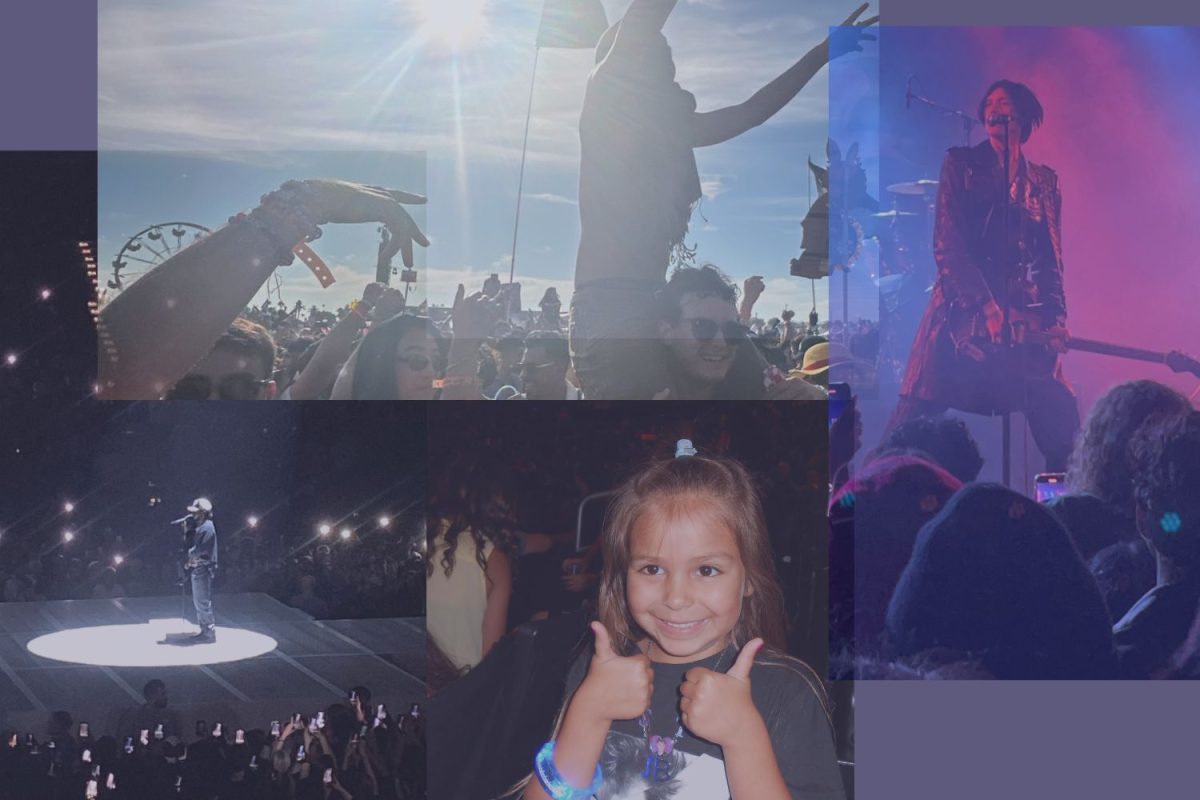







![Milton Alejandro Lopez Plascencia holds a flag showcasing the United States and Mexico on Feb. 7 in Santa Barbara, Calif. “It’s heartbreaking to see what is happening all across the country,” Lopez Plascencia said. “I [want] my voice to be heard by the community.”](https://www.thechannels.org/wp-content/uploads/2025/05/MGSImmigration-1-1200x800.jpg)


![The new Dean of Social Science, Fine Arts, Humanities and English, Eric Hoffman beams on May 2 in Santa Barbara, Calif. "My major professor in college [inspired] me," Hoffman said. "You can really have a positive impact on people's lives in education."](https://www.thechannels.org/wp-content/uploads/2025/05/MGSHoffman-2-1200x800.jpg)

